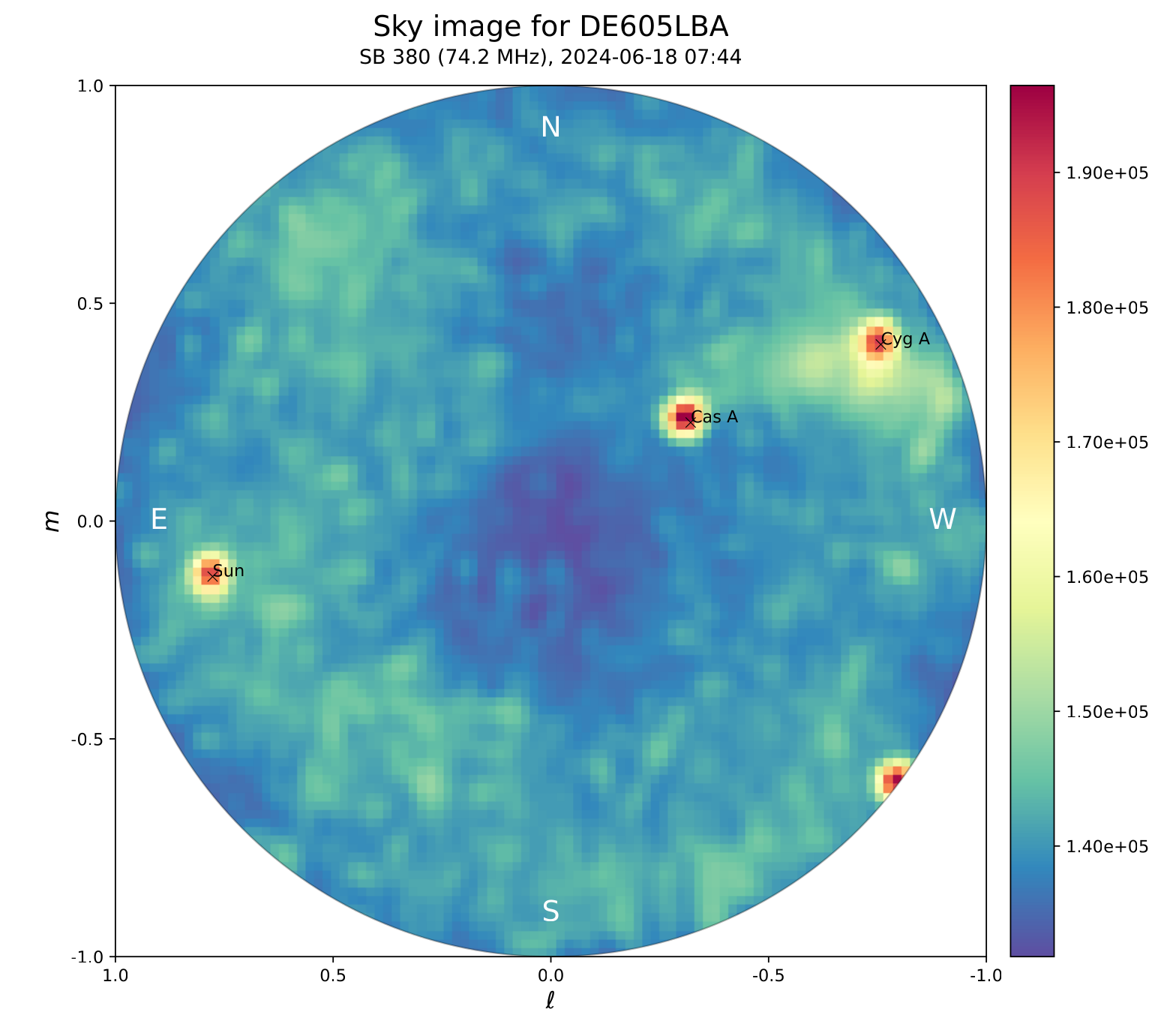HEXO 博客移植
本文主要记载了在Ubuntu系统下移植Hexo搭建的个人网站到一台新电脑的步骤
前期准备——基本环境的搭建
首先是在Ubuntu下搭建基础环境,主要是git和node.js.在Ubuntu中比较简单,直接使用apt安装
安装Git
sudo apt install git-core
安装Node.js
在Ubuntu上安装Node.js也比较简单,直接使用apt安装即可。
sudo apt install npm
sudo apt install nodejs
安装HEXO
sudo npm install hexo-cli -g
sudo npm install hexo -g
准备移植
需要从原电脑复制的文件
- _config.yml:站点配置
- package.json:说明使用那些包
- scaffolds:文章的模板
- source:自己写的博客文件
- themes:主题
- .gitignore:限定在提交的时候哪些文件可以忽略
移植开始
在新电脑中新建myblog文件夹,并将复制的文件移动到该文件夹,并在该文件夹下执行:
npm install
npm install hexo-deployer-git --save
然后就可以查看效果和部署了。
查看效果及部署。
运行 hexo g 生成博客。
运行 hexo s 查看博客。
打开 http://localhost:4000/,没问题的话,执行下一步。
执行 hexo d 推送到远程仓库部署。